How to give access rights to your land
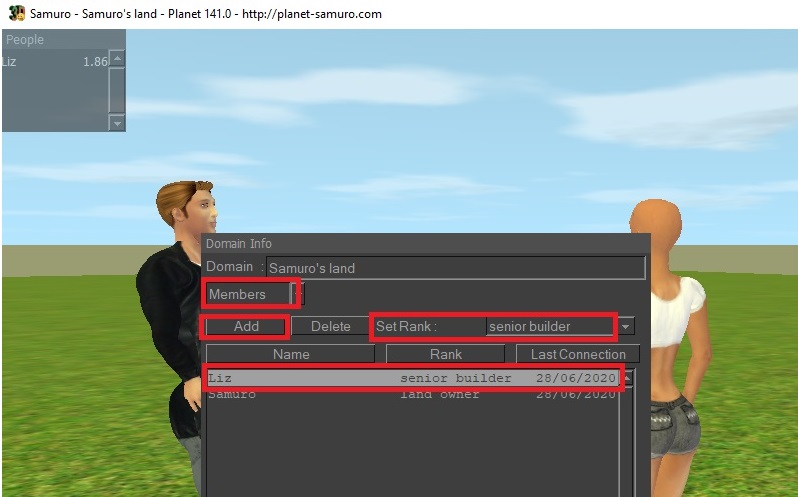
To give access rights to your land, add the person in your group.
To do this, go to the menu LAND > INFO, click DOMAIN INFO, change INFO to MEMBERS,
click ADD, choose the name of the person to add,
click ADD TO DOMAIN, select the person,
click CHANGE RANK and give the person one of the following ranks :
-1 BANNED 12H : banned from land for 12 hours.
0 VISITOR : visitor, can teleport to your land.
1 RESIDENT : can create objects on your land.
2 MEMBER MANAGER : can add or remove group members and assign ranks
not higher than herself.
3 SECURITY OFFICER : can bann/unbann from land.
4 SENIOR BUILDER : can move, modify, delete other people's objects.
5 DOMAIN MANAGER : can modify group name, description, teleportation
arrival, visibility of land in search.
6 LAND OWNER : full rights on the land.
You should give rank RESIDENT to new members, or SENIOR BUILDER if you want them to help you build.
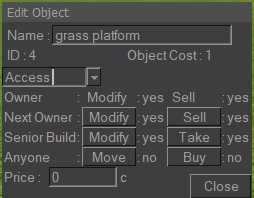
When you build an object and you want the SENIOR BUILDER members of your group to have access to it,
you must give the SENIOR BUILDER : MODIFY yes and TAKE yes rights to your object.