How to animate your avatar
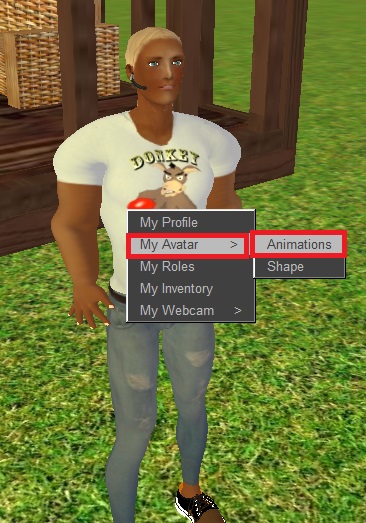
Right-click on your avatar and choose the menu "My Avatar", "Animations".
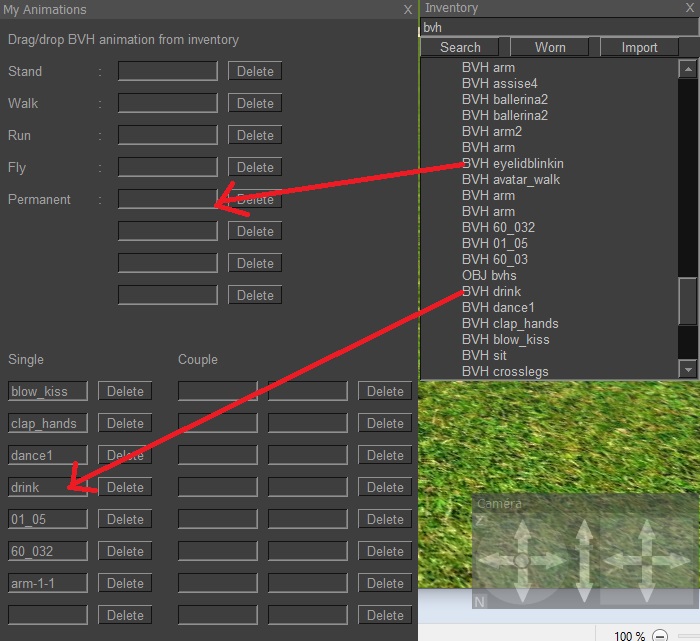
Open also your inventory by choosing the "My Inventory" menu.
Fill in the boxes on the My Animations page by clicking and dragging BVHs from your inventory and then releasing the mouse button.
There are 4 categories:
- STAND, WALK, RUN and FLY are used to replace Planet's standard animations for standing, walking, running and flying.
- Permanent animations are always active in priority 0. For example: eye blinking.
- SINGLE animations are activated by left-clicking on your avatar when it is standing. For example: applauding, jumping into the air,..
- COUPLE animations are activated by left-clicking on another avatar than yours. The other avatar must accept and then both animations
are started on your and the other avatar. For example: hugging.
How to get animations
You can obtain BVH animations in several ways:
1) buy some from the shopping center store.
2) create some yourself, see the help How to create avatar animations
3) download some from the Internet.