Copying entities
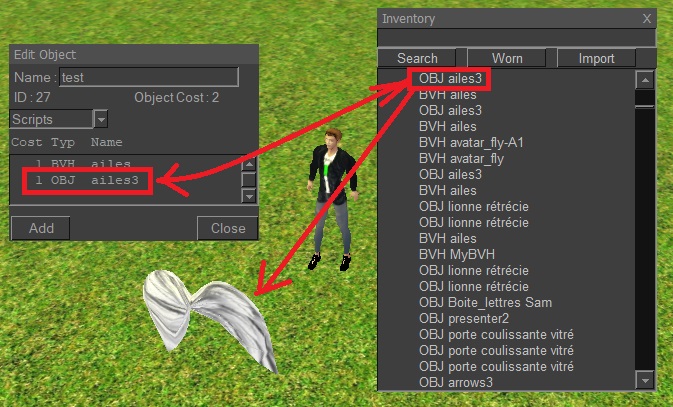
The inventory can contain several kinds of entities: objects (OBJ), textures (TEX),
sounds (WAV), shapes (SHP), animations (BVH), scripts (SCR).
These entities can be moved to the "Scripts" folder of an object by clicking on the inventory line,
dragging onto the scripts folder, and releasing the mouse button.
Equally, one can move entities from the "Scripts" folder of an object to its inventory.
Objects (OBJ) can be pulled from the inventory onto the world by releasing the mouse button on the ground.
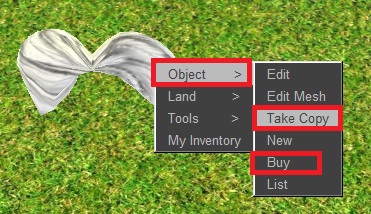
To take an item from the world in your inventory, click on it and choose :
- menu OBJECT > TAKE COPY if you are at least SENIOR BUILDER on the land
and the object has option "Builder - Take : yes" selected.
- menu OBJECT > BUY if the object has the option "Buy : yes" selected.