How to build a cube

To build a cube, right-click on the floor and select the menu OBJECT > NEW
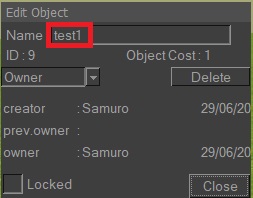
Type a name for your new object
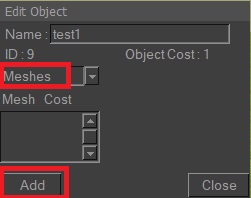
Choose the Meshes menu and then click on the Add button to add a first mesh
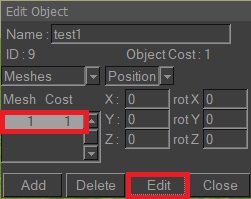
Select the line "1 1" and then click on the Edit button to edit your mesh
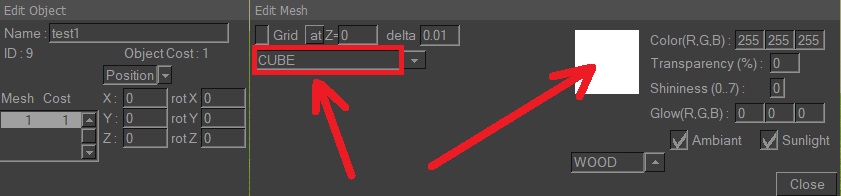
Choose the CUBE mode to create a cube,
then click on the white square and choose an image
from the hard disk of your PC.
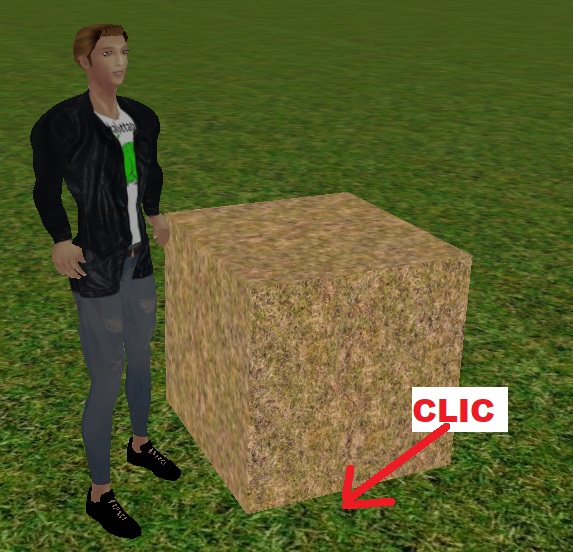
Click on the ground of your land: hop a cube appears !
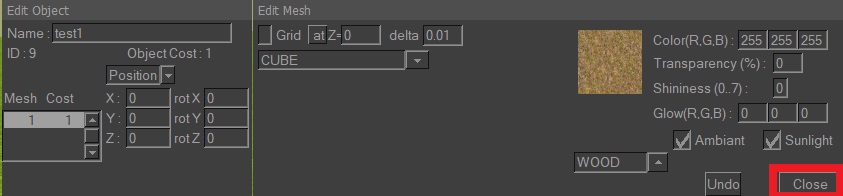
Click on the CLOSE button to save your cube. Bravo, now the other people can see it !

To continue to change your cube, you do not need to repeat all the steps.
Simply click on your cube and choose the menu OBJECT > EDIT MESH.
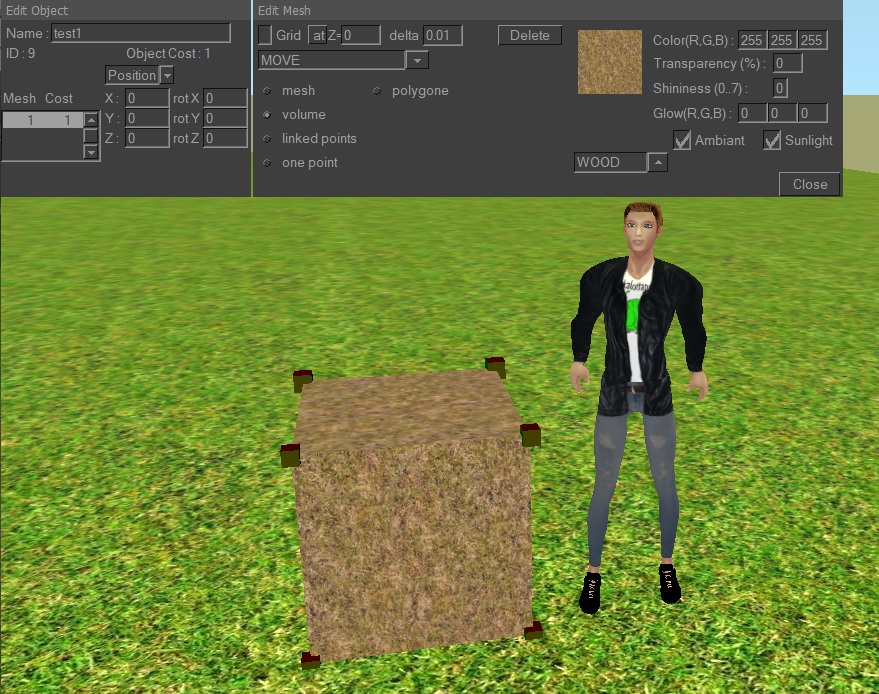
You are then directly in the last window and you can continue to change it
with many options available ...