Delete, Move, Copy

Click on your object with the right mouse button and choose the menu OBJECT > EDIT.
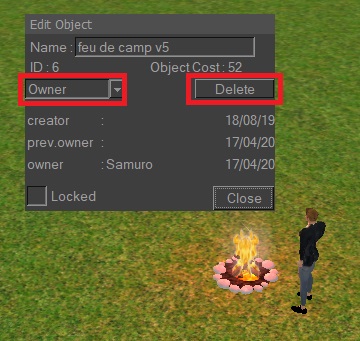
To delete the object, click the "Delete" button.
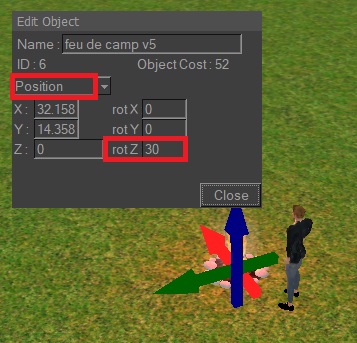
To move the object, change OWNER to POSITION, then click on the red, green and blue arrows and drag with the mouse.
To rotate the object, type an angle value (e.g. 0, 90, 180 or 270) in the "rot Z" box.

To take a copy of an object from the world in your inventory, click on it and choose :
- menu OBJECT > TAKE COPY if you are at least SENIOR BUILDER on the land
and the object has option "Sen. Builder - Take : yes" selected.
- menu OBJECT > BUY if the object has the option "Buy : yes" selected.
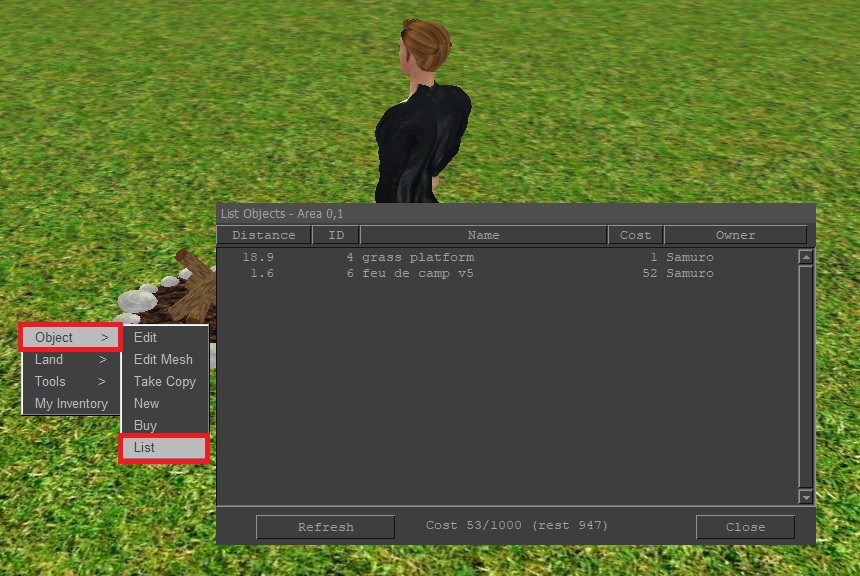
To see a list of all the objects in your plot, click on the ground and choose OBJECT > LIST.
Each object has a "cost" according to its complexity, and you can check how much free space you have left on the land.