Place a ground
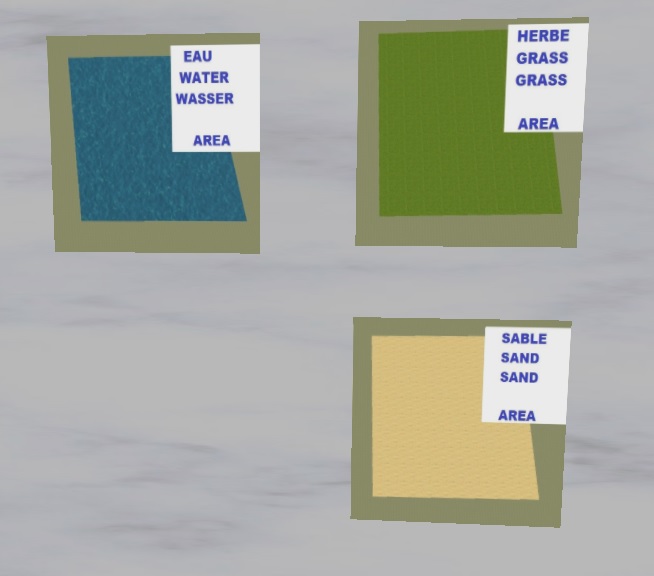
Go to the Shopping Center to buy a floor.
To do this, right-click on the ground and chose the menu LAND > SEARCH.
Choose Shopping Center.
Find the floors (see image) and click on them to have them in your inventory.
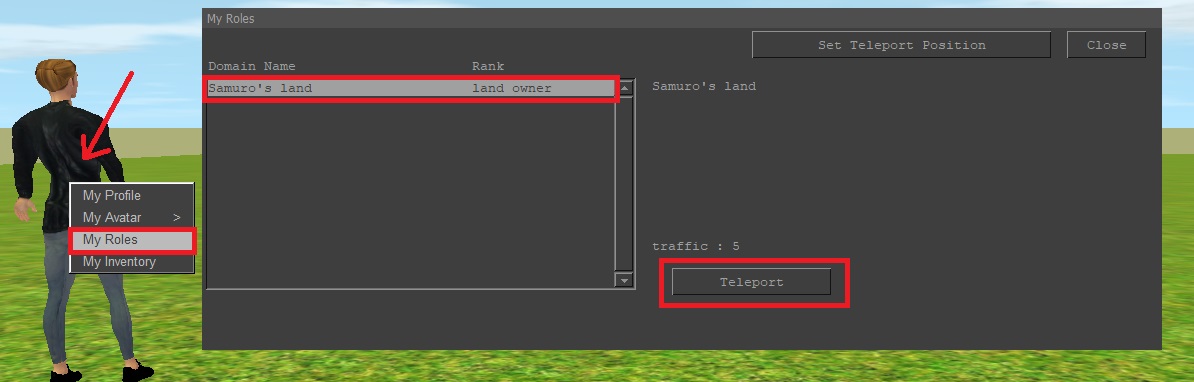
Then return to your land by clicking on your avatar and choosing the menu "My Roles" and "Teleport".
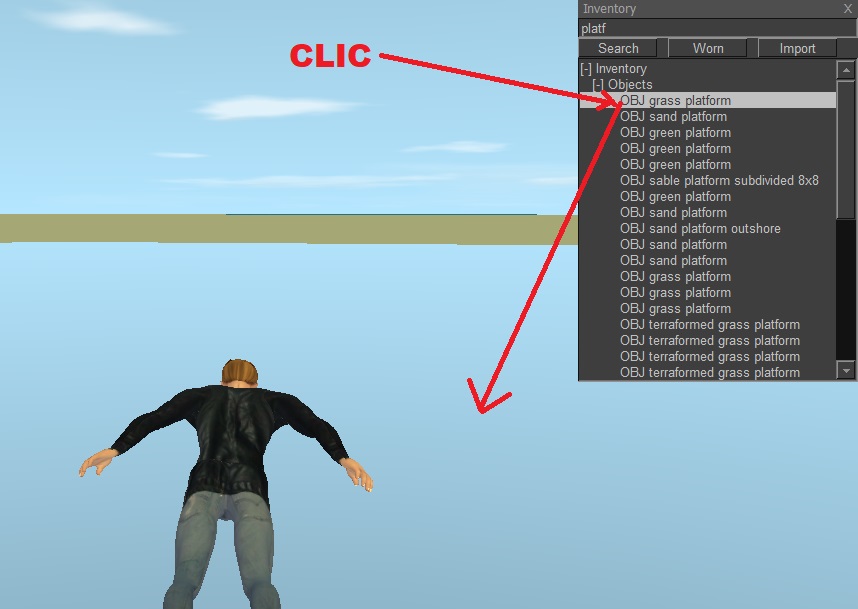
Click on the ground object in your inventory (with the left mouse button),
move your mouse over your empty land (without releasing the mouse button),
and then release the mouse button. Your ground will then appear on the land.
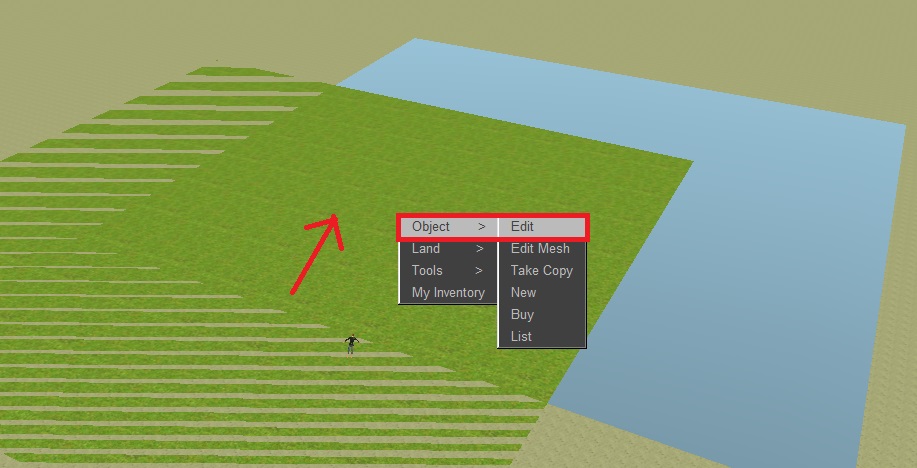
Place only one ground per land !
To place your floor right in the middle without leaving holes,
right-click on your ground and choose the menu OBJECT > EDIT.
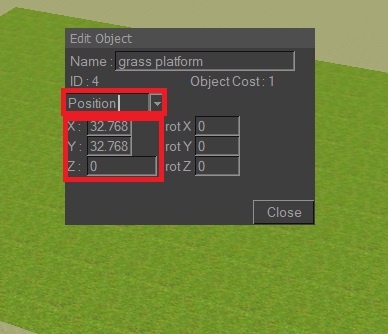
Change 'OWNER' to 'POSITION'. Then type in X and Y the value 32.768 and in Z the value 0
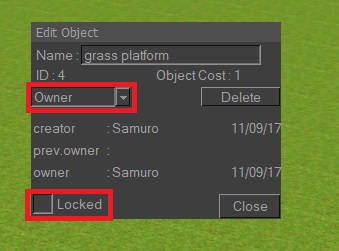
To block your land (to avoid damaging it by accident later on),
change 'POSITION' to 'OWNER' and click LOCKED.
To continue, read the chapter : extend your rent