How to import 3D objects
You go to a website that offers free 3D objects, for example
https://sketchfab.com/
or
https://www.fab.com/
or
https://www.turbosquid.com/
or
https://archive3d.net/
or
https://3dsky.org/
or
http://www.cadnav.com/
Look for some, for example here I searched for a hat.
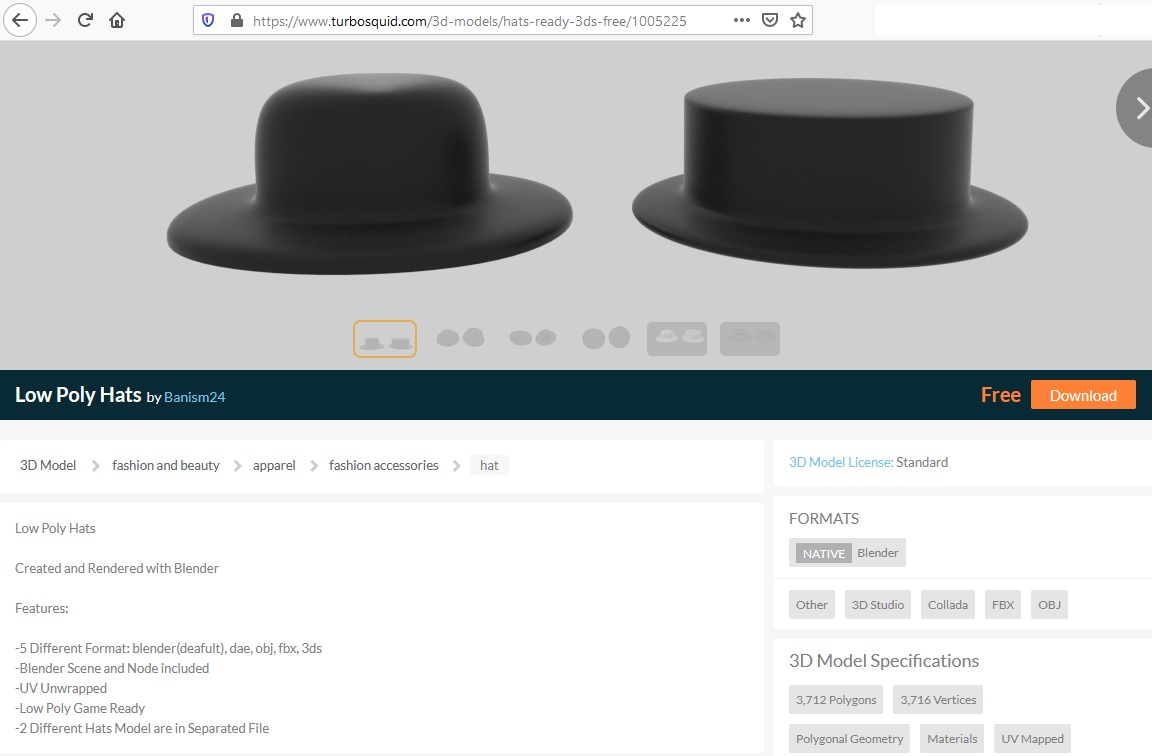
Download the 3D object to your PC.
Often websites offer several formats.
Preferably choose the GLB format (with the extension .glb),
or the Collada format (with the .dae extension),
or alternatively the Wavefront Object format (with the .obj extension).
If the object is not offered in either of these formats, you can convert it
with the free BLENDER software (menu File/Import, choose the format, then File/Export/glb).

On Planet, click OBJECT > NEW
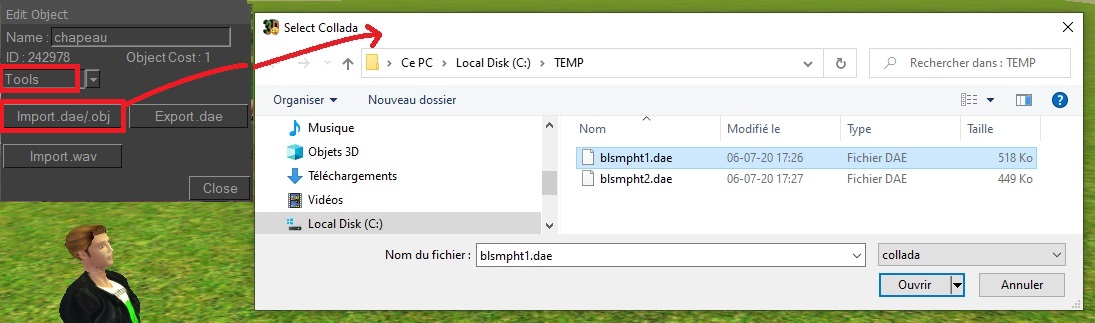
Type an object name, go to the TOOLS tab and click on IMPORT glb/dae/obj.
you may have an error message when importing, often because the object
has too many triangles or that the terrain where you are importing has no more space.
If your land is full, you can use the fertilizer (available at the shopping center)
to increase your land capacity (from 1,000 to 9,000).

And here's your hat !
All you have to do is apply a texture and resize it with STRETCH option 3d.
If your object consists of several volumes, you should link it first (mode LINK, option LINK ALL VOLUMES)
in order to be able to resize all the parts at the same time.
If you have applied a texture and your object still remains in one color,
it is because it did not contain any uv information to stretch the texture.
You can then use Planet's UV_MAPPING mode to create uvs.
If you want to take only part of the mesh, you can create a cube around the parts
you want to keep, then select CUTOUT mode and click on the cube :
all the parts around the cube will be deleted.
If your mesh has a lot of triangles and you want to simplify it, select SIMPLIFY mode
(which is equivalent to the Decimate operation in Blender)
and click several times on the points of the mesh.
How to turn your camera in blender
Use the numeric keypad keys (2, 4, 6, 8) to turn your camera.
Keep the Ctrl key pressed + use the numeric keypad keys (2, 4, 6, 8) to move your camera.
Use the mouse wheel to zoom in.
How to reduce the number of triangles of an object in blender
To delete a part of an object, left-click on it and it will be surrounded by a yellow line.
Press the Delete key and you're done.
If you want to reduce the number of triangles in a part, here's how to do it:
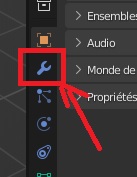
1) click on the wrench on the right
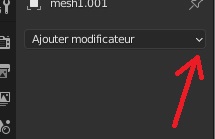
2) pull down the "add modifier" menu
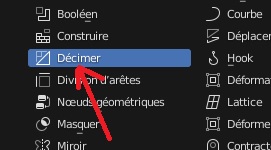
3) click on "Decimate
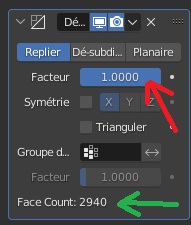
4) At the bottom, "Face Count" indicates the number of polygons in the object (see green arrow).
By dragging the "Factor" slider (see red arrow) with the mouse,
you can reduce the number of polygons: the image of the object will change, as will the "Face Count" value.
When you're satisfied with the result, press Ctrl+A to Apply.
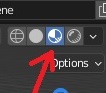
Finally, one last tip: to see the object's textures in color, click on this icon in the top right-hand corner.
![]()