How to install a Scrabble on your land ?
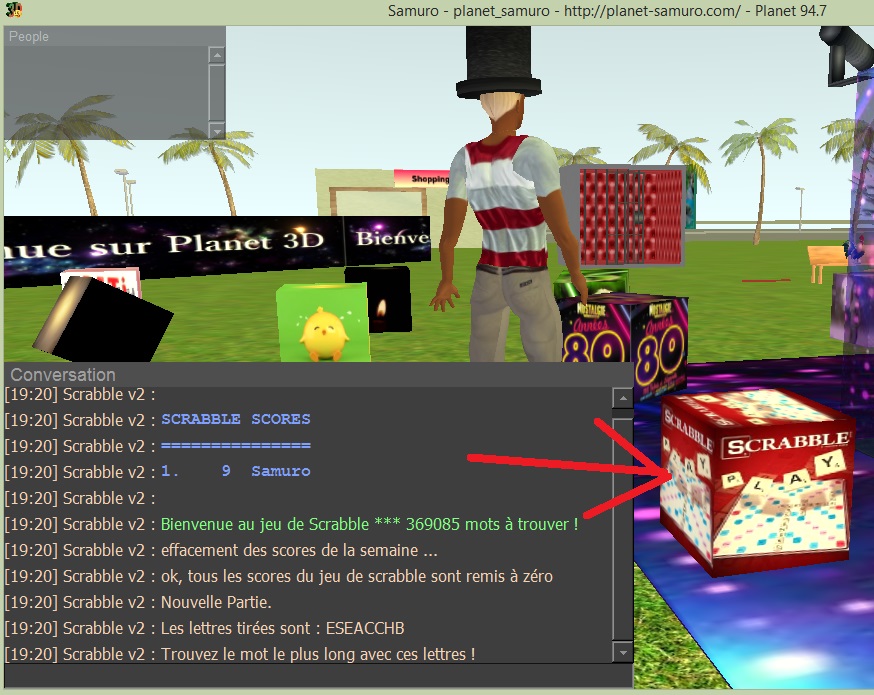
Did you see the nice scrabble game at the entrance of Planet?
To play, click on the cube!
But how do you get the game on your land ?
It's very easy!

First you go to the store that is at the entrance.
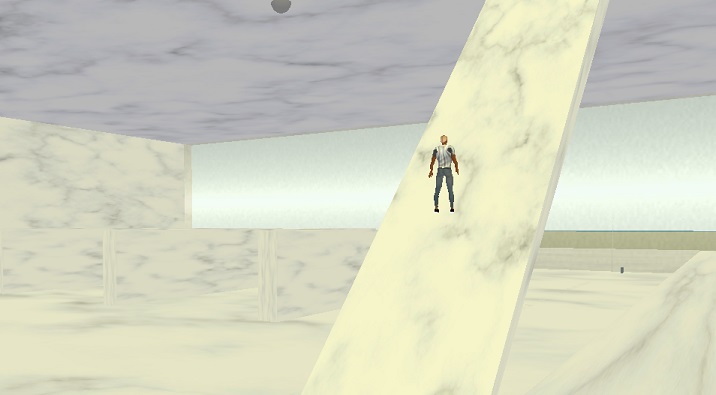
You go up the ramp to the 2nd floor.

You click on the scrabble.
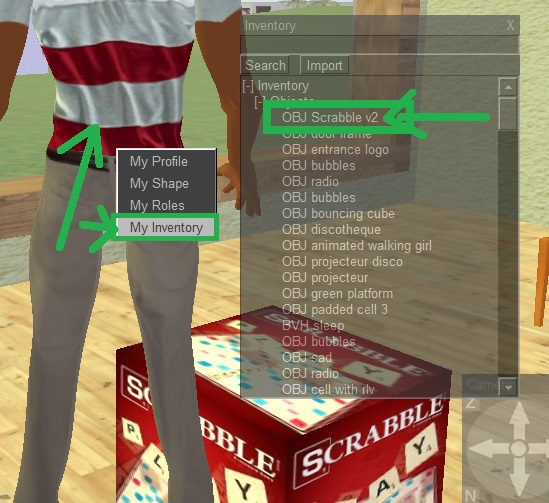
To check that you have it, open your inventory
(click on your avatar, menu MyInventory)
and see if you have a line OBJ SCRABBLE V2.
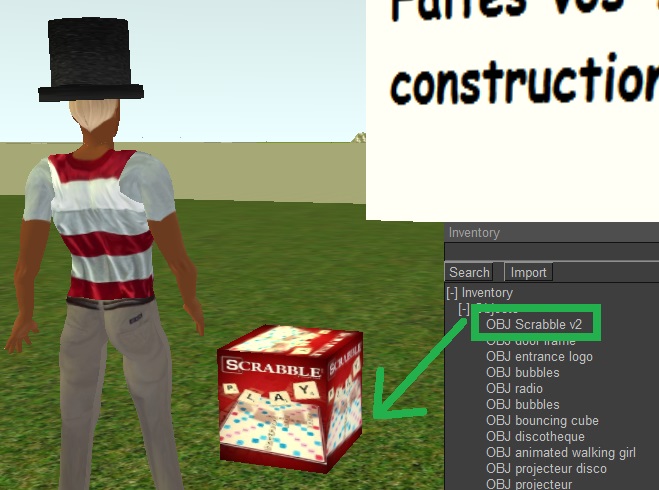
Then fly on your property, open the inventory,
click on the OBJ SCRABBLE V2 line
keep the left mouse button pressed,
pull the line on the ground of your property,
then release the mouse button:
the scrabble cube will then appear there!
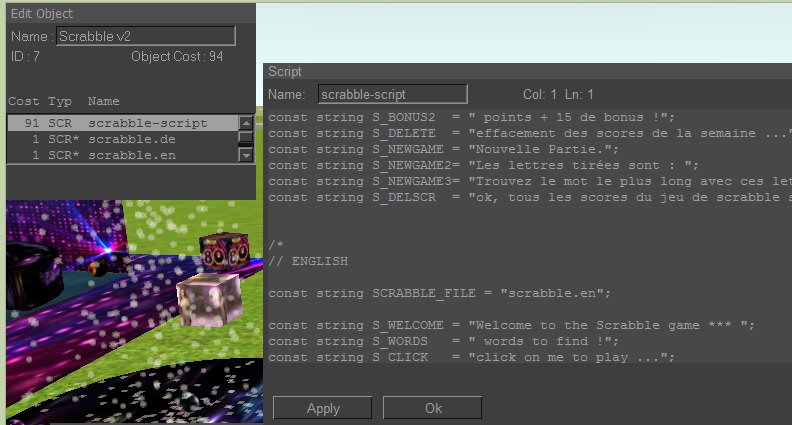
The default scrabble is in French but also contains
English and German versions.
To change, edit the script and put the French sentences at the start
between comment /* */ and remove the comments
of another language.