Virtual money and selling objects

To sell objects in your shop you have 2 methods :
Method 1: Place the object for sale on your land,
click on it, Access menu, and check the option BUY TO YES.
Possibly specify a price.
Visitors can click on your object and choose the menu OBJECT > BUY to receive a copy of the object.
The money is paid to the owner of the object, minus a 5% tax paid to Planet Bank.
The disadvantage of this method is that your land will be filled up quickly, especially for clothing.
Note that the "Next Owner" accesses allow you to specify if the buyer will be able to MODIFY and/or RESELL your object.
The "Senior Builder" accesses allow you to specify what a person who is at least a Senior Builder on your store's property can do.
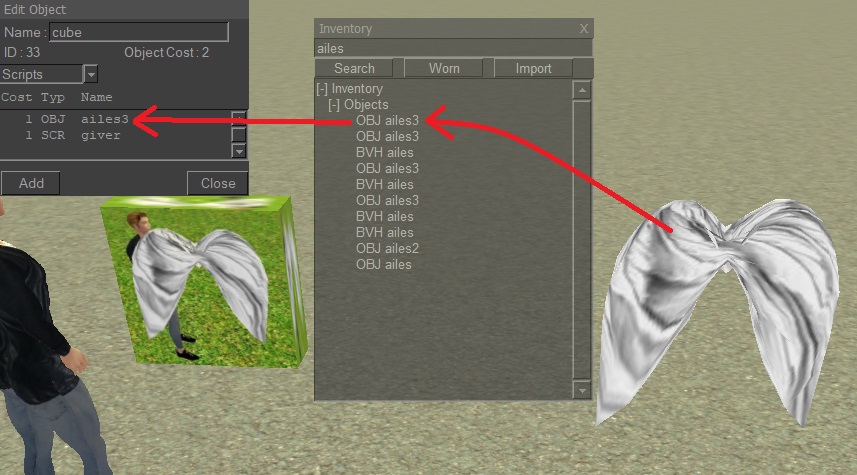
Method 2 : create a small flat cube with a photo of your object,
then with the mouse, drag your object(s), textures, animations, or sounds for sale
in the cube's Scripts folder,
and finally add this little script to the cube :
// giver
event touch()
{
string(32) name;
clear name;
for (;;)
{
name = item_name (previous_name => name);
if (name == "")
break;
if (item_type (name) != "SCR")
{
give_inventory (item_name => name);
say ("gives " + name);
}
}
}
When a visitor clicks on the cube he will receive for free in his inventory the entire contents of the Script folder
(except the script itself).
Before placing it in the sales cube, you need to set the accesses on your object:
the two "Next owner" accesses allow you to specify whether the buyer will be able to MODIFY and/or RESELL your object.
If you sell an item other than an object (a texture to wear, a sound, an animation, etc.), the buyer will be able to resell them to other people,
unless you've set the "Next owner" access on the sales cube: Sell to No.
In this case, the buyer will see, if he consults the item's properties in his inventory, that the "Transfer" attribute is set to No
and will not be able, in turn, to place the item in a sales cube.
If you want to sell your creations for virtual money, use this other script.
You have to change the price at the top of the script, without touching the semicolon, by default it is 1.
The money is paid to the owner of the sales cube, minus a 5% tax paid to Planet Bank.
// script de paiement
const int PRICE = 1 ; // prix, price, preis
void act (int action)
{
string(32) name;
clear name;
for (;;)
{
name = item_name (previous_name => name);
if (name == "")
break;
if (item_type (name) != "SCR")
{
if (action == 1)
{
ask_money_payment (touched_avatar(), PRICE, name);
break;
}
else
{
give_inventory (item_name => name);
say ("gives " + name);
}
}
}
}
event touch()
{
act (1);
}
event money_received (key customer, int amount, string comment)
{
act (2);
}

The virtual currency on Planet is the "ρ". It is used to buy some paying objects.
It is not possible to buy virtual money with real money, it must be earned in the game:
you earn an activity bonus of 12ρ per hour for being active on Planet, or double that if you build.
To collect your activity bonus you have to click on one of the many bank counters
(see the picture on the left) on each planet where you are active.

To see your balance and your bank transactions, you have to click on one of the many ATMs (see the image on the left).
If you have a store with paid items on sale, you can see who has bought them.

Virtual money can also be used to increase the object cost capacity of your area.
By default, an area has a capacity of 1000, but this can be increased up to 9000.
You have to put the fertilizer object (available in the store) (see the picture on the left)
on your area and click to increase the area by 10, 100 or 1000.
It will cost you respectively 100ρ, 1000ρ or 10000ρ in money.